Streamlined Sales and Inventory Management with Excel
Our solutions are designed to help businesses efficiently manage sales and inventory processes using the power of Microsoft Excel. Below is a detailed breakdown of the services we provide, categorized for clarity and effectiveness.

1. Sales Management
- Sales Tracking and Reporting: We create customized Excel templates that allow clients to track sales data efficiently. The reports include daily, weekly, and monthly sales summaries with dynamic charts and pivot tables for better visualization.
- Sales Forecasting: Using advanced Excel formulas and tools, we provide forecasting models to predict future sales based on historical data. This includes trend analysis and seasonal adjustments.
- Customer Insights: We develop dashboards to analyze customer purchasing behavior, segmentation, and lifetime value. These insights help in targeting marketing strategies.
- Invoice and Billing Management: Excel-based automated invoice and billing systems are designed to streamline payment tracking and minimize manual errors.
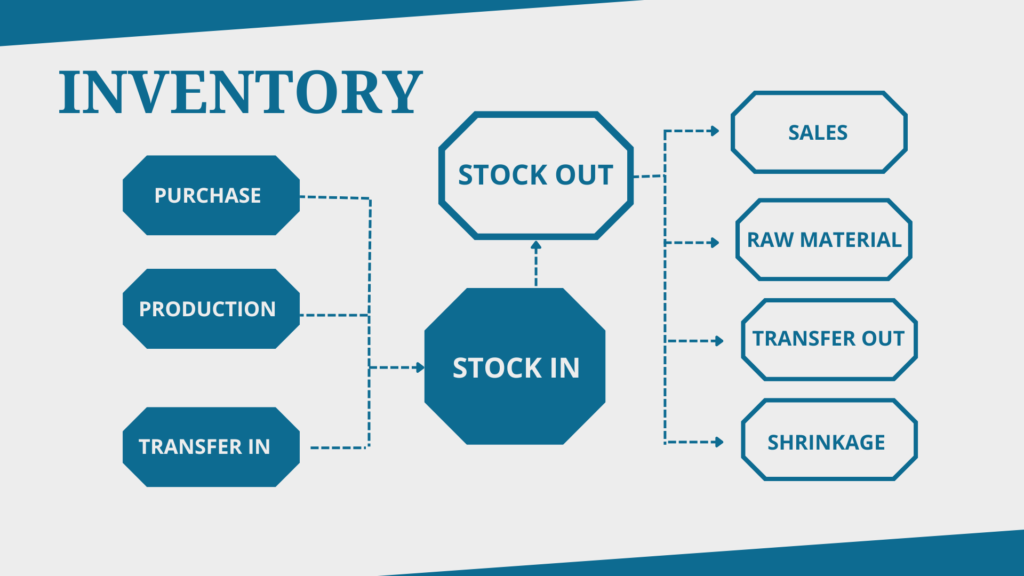
2. Inventory Management
- Inventory Tracking: Custom Excel solutions to monitor stock levels in real time, track incoming and outgoing inventory, and prevent stock-outs or overstocking.
- Reorder Point Analysis: We implement dynamic reorder point calculations in Excel to alert clients when to restock items, ensuring seamless operations.
- Stock Valuation: Detailed inventory valuation methods, such as FIFO, LIFO, or weighted average, are built into Excel sheets for accurate financial reporting.
- Batch and Expiry Management: For businesses dealing with perishable goods, we create tools to track batches and expiry dates, reducing wastage.

3. Integrated Solutions and Automation
- Sales and Inventory Integration: Combined Excel templates that sync sales and inventory data for real-time updates. This integration minimizes manual input and improves decision-making.
- Performance Analysis Dashboards: Interactive dashboards showcasing KPIs such as sales performance, stock turnover ratio, and profitability trends, helping clients make data-driven decisions.
- Excel VBA Automation: Automating repetitive tasks like sales data entry, inventory updates, and report generation using Excel VBA Macros to save time and reduce errors.
Delivery Processes
1. Understanding Client Needs
- Begin with a detailed consultation to understand the client’s sales and inventory management processes, pain points, and objectives.
- Review existing workflows, data structures, and tools to identify inefficiencies and areas for improvement.
- Define how Microsoft Excel can be utilized to address these challenges and enhance operational efficiency.
2. Designing Customized Solutions
- Develop Excel-based templates, dashboards, and automation tools tailored to the client’s specific requirements.
- Incorporate features such as inventory tracking, sales reporting, stock alerts, and sales forecasting to align with the client’s needs.
- Ensure the tools integrate seamlessly with the client’s workflow and support business scalability.
3. Testing and Feedback
- Conduct thorough testing of the developed solutions using real or sample data to ensure functionality and accuracy.
- Present the solution to the client for review and incorporate their feedback to fine-tune the tools and templates.
4. Delivery and Training
- Provide the finalized Excel-based sales and inventory management solution along with a detailed user guide.
- Offer training sessions to help the client’s team effectively use the tools, focusing on key functionalities and customizations.
5. Ongoing Support
- Deliver post-implementation support to address any issues, answer questions, and provide guidance.
- Offer periodic updates and optimizations to ensure the solution remains aligned with the client’s evolving business needs.
This structured delivery process ensures that clients receive reliable, high-quality, and user-friendly solutions for managing their sales and inventory processes efficiently with Microsoft Excel.