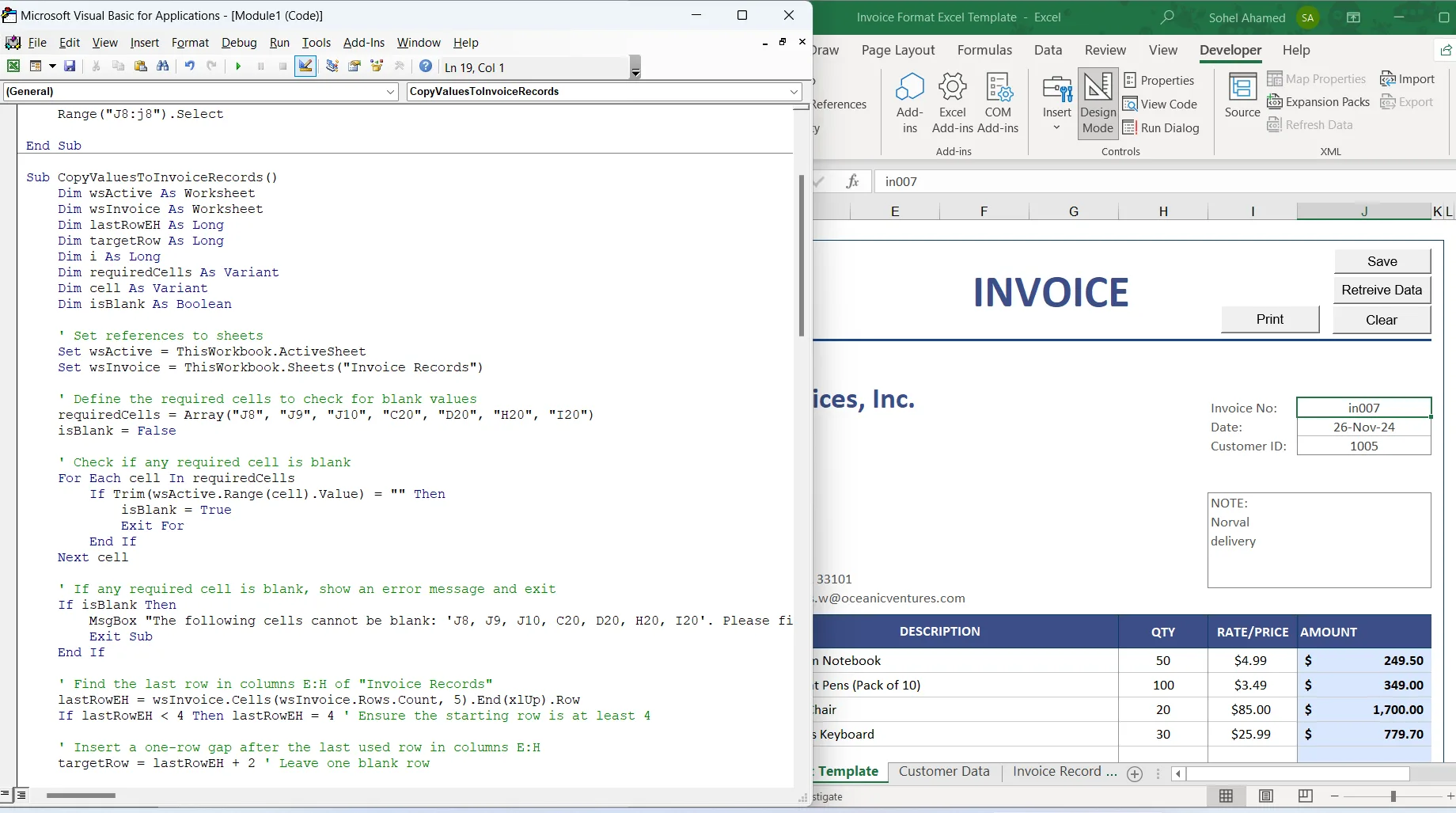Excel Macros & VBA Automation: Custom Forms, Buttons
Excel Macros & VBA Automation: Custom Forms, Buttons service is crafted to simplify processes, automate tasks, and boost efficiency. With over 10 years of experience, we provide innovative and customized solutions tailored to your unique needs, enabling you to maximize the potential of Microsoft Excel. So, automate repetitive tasks and create custom workflows to save time and enhance productivity using VBA.
Start growing your business with SoluExcel
Get the best service of Excel Macros & VBA Automation
Basic Service
$65
✅ Automate with Simple Excel Macros
✅ Automated and Scheduled Reports
✅ Excel Macro Forms & Buttons (up to 2)
✅ Automate Calculations and Data Models
❌ Design User-Friendly Interfaces
✅ Automate Data Cleaning, Formatting
❌ Excel Macro Enabled Dashboards
❌ Connect Excel to Databases
❌ Send Emails Directly from Excel
❌ Print Excel Files to PDF & Printer
❌ Develop Interactive Games
❌ Solutions for Industrial Applications
✅ 1 Revisions
❌ After Sales Support
✅ 6-7 Days Delivery
Standard Service
$115
✅ Automate Custom & Large Excel Macros
✅ Automated and Scheduled Reports
✅ Excel Macro Forms & Buttons (up to 5)
✅ Automate Calculations and Data Models
✅ Design User-Friendly Interfaces
✅ Automate Data Cleaning, Formatting
✅ Excel Macro Enabled Dashboards
❌ Connect Excel to Databases
❌ Send Emails Directly from Excel
✅ Print Excel Files to PDF & Printer
❌ Develop Interactive Games
❌ Solutions for Industrial Applications
✅ 3 Revisions
✅ After Sales Support with small charge
✅ 4-6 Days Delivery
Premium Service
$175
✅ Automate Custom & Large Excel Macros
✅ Automated and Scheduled Reports
✅ Excel Macro unlimited Forms & Buttons
✅ Automate Calculations and Data Models
✅ Design User-Friendly Interfaces
✅ Automate Data Cleaning, Formatting
✅ Excel Macro’s Dynamic Dashboards
✅ Connect Excel to Databases
✅ Send Emails Directly from Excel
✅ Print Excel Files to PDF & Printer
✅ Develop Interactive Games
✅ Solutions for Industrial Applications
✅ Unlimited Revisions
✅ After Sales Support
✅ 2-4 Days Delivery
✅ Automate with Simple Excel Macros: Create basic macros to automate straightforward tasks and improve workflow efficiency.
✅ Automated and Scheduled Reports: Provide simple automated reporting solutions with scheduled delivery options.
✅ Forms and Buttons (up to 2): Design up to two basic forms or buttons for task automation and user interaction.
✅ Automate Calculations: Implement basic formulas and macros to handle standard calculations.
❌ Design User-Friendly Interfaces: This feature is not included in the Basic Service.
✅ Automate Data Cleaning, Formatting: Simplify data cleaning and formatting with basic automation tools.
❌ Build Excel Macro Enabled Standard Dashboards: This feature is not included in the Basic Service.
❌ Connect Excel to Databases: This feature is not included in the Basic Service.
❌ Send Emails Directly from Excel: This feature is not included in the Basic Service.
❌ Print Excel Files to PDF & Printer: This feature is not included in the Basic Service.
❌ Develop Interactive Games: This feature is not included in the Basic Service.
❌ Solutions for Industrial Applications: This feature is not included in the Basic Service.
✅ Automate with Custom Excel Macros: Develop tailored macros to automate repetitive tasks and enhance efficiency.
✅ Automated and Scheduled Reports: Create automated reports with customizable scheduling for timely insights.
✅ Limited Forms and Buttons (up to 5): Design up to five interactive forms and buttons to streamline processes.
✅ Advanced Calculations: Implement advanced formulas for accurate data analysis and processing.
✅ Design User-Friendly Interfaces: Build intuitive and visually appealing interfaces for easier navigation.
✅ Automate Data Cleaning, Formatting: Automate the cleaning and formatting of datasets for consistent quality.
✅ Build Excel Macro Enabled Standard Dashboards: Create dashboards with essential features to display key metrics.
❌ Connect Excel to Databases: This feature is not included in the Standard Service.
❌ Send Emails Directly from Excel: This feature is not included in the Standard Service.
✅ Print Excel Files to PDF & Printer: Enable automated printing and conversion of Excel files to PDF.
❌ Develop Interactive Games: This feature is not included in the Standard Service.
❌ Solutions for Industrial Applications: This feature is not included in the Standard Service.
✅ Automate with Custom & Large Excel Macros: Develop advanced macros tailored to automate complex processes and handle large-scale tasks efficiently.
✅ Automated and Scheduled Reports: Generate reports automatically at predefined intervals, saving time and ensuring consistent delivery.
✅ Interactive Forms and Buttons (Unlimited): Create interactive forms and customizable buttons to simplify workflows and improve user experience.
✅ Advanced Calculations and Data Models: Implement sophisticated formulas and models to analyze data with precision and speed.
✅ Design User-Friendly Interfaces: Develop intuitive interfaces to enhance usability and simplify data entry or navigation.
✅ Automate Data Cleaning, Formatting: Streamline the process of cleaning and formatting data, ensuring accuracy and consistency.
✅ Build Excel Macro Enabled Dynamic Dashboards: Create dashboards that update in real time, providing actionable insights at a glance.
✅ Connect Excel to Databases: Integrate Excel seamlessly with databases for real-time data fetching and updates.
✅ Send Emails Directly from Excel: Automate email communication directly from Excel, including attachments and custom messages.
✅ Print Excel Files to PDF & Printer: Enable automated printing of Excel files to PDF or physical printers with customizable settings.
✅ Develop Interactive Games: Design and program interactive games within Excel to demonstrate creative use of VBA.
✅ Solutions for Industrial Applications: Provide bespoke automation solutions tailored for specific industrial requirements and processes.
Supportive Tools, Features and Functions:
- Excel Macro Development: Write VBA scripts to automate repetitive tasks such as data entry, formatting, and report generation.
- Custom Forms: Design user-friendly forms with interactive elements like buttons, dropdowns, and text boxes.
- Workflow Automation: Streamline processes such as importing/exporting data, generating invoices, or processing transactions.
- Error Handling: Implement robust error-checking mechanisms for reliable automation.
- Integration: Automate tasks involving multiple workbooks and integrate data workflows seamlessly.
Excel Built-in Tools for VBA:
- Visual Basic for Applications (VBA) Editor
- Custom Buttons and Menus in Ribbon
- Event-Driven Macros (Workbook_Open, Worksheet_Change, etc.)
Techniques:
- Use loops (For, Do While) for bulk data operations.
- Automate repetitive tasks like formatting, filtering, and sorting data.
- Generate automated email reports with attachments via VBA.
- Develop custom add-ins to enhance Excel functionality.