At SoluProject, we offer tailored Excel Data Analysis and Interactive Dashboard services to help you gain valuable insights from your data and make informed business decisions. Our services are designed to streamline your data processes, enhance your reporting capabilities, and support your strategic goals. Turn raw data into actionable insights using Excel’s powerful data analysis and visualization tools.
Feature Description of the Premium Service:
✅ Large & Complex Data Analysis: Perform in-depth analysis of extensive and intricate datasets to uncover actionable insights.
✅ Dynamic Dashboards with Real-Time: Create dashboards that update automatically with real-time data for instant decision-making.
✅ Customized & Infographic Visualizations: Design tailored visual representations with an emphasis on clarity and aesthetics for impactful storytelling.
✅ PivotTables, Power Query, Power Pivot: Use advanced Excel tools to efficiently organize, analyze, and model large data volumes.
✅ Interactive Filters, Slicers, and Drop-Down: Add user-friendly interactive elements to enhance data exploration and customization.
✅ Excel Data Cleaning & Data Repair: Ensure accuracy by removing inconsistencies and repairing errors in datasets.
✅ Data Integration: Databases, CSVs, Clouds: Seamlessly connect Excel with external data sources, including databases and cloud platforms.
✅ Scalable Solutions for Large Datasets: Design systems capable of handling growing data needs without compromising performance.
✅ Complex Formulas for Advanced Insights: Implement advanced calculations to derive deeper insights from your data.
✅ Conditional Format to Trends: Highlight data trends with customizable color-coded rules for quick identification.
✅ Forecasting, Scenario Analysis & What-If: Perform predictive analyses and explore various scenarios to make informed decisions.
✅ Sparkline Charts for Quick Trend Analysis: Use miniature charts embedded in cells to visualize trends at a glance.
✅ File Protection & Password Recovery: Safeguard sensitive data with advanced security measures and recover lost passwords when needed.
✅ User Guides and Video Instruction: Provide comprehensive user manuals and video tutorials for easy adoption and usability.
Supportive Tools, Features and Functions:
- Data Cleaning: Use tools like Text-to-Columns, Remove Duplicates, and Power Query for efficient data preparation.
- Statistical Analysis: Perform advanced calculations using built-in functions such as AVERAGE, MEDIAN, STDEV, VAR, and CORREL.
- Dynamic Dashboards:
- Create interactive dashboards with slicers, timelines, pivot tables, and pivot charts.
- Link dashboards to real-time data sources for live updates.
- Advanced Visualization: Build dynamic charts like scatter plots, histograms, waterfall charts, and combo charts.
- Scenario Analysis: Conduct what-if analysis, goal seek, and sensitivity analysis using data tables and scenarios.
- Reporting Automation: Generate automated, structured, and visually appealing reports.
Excel Built-in Tools:
- Power Query
- Power Pivot
- Pivot Tables and Pivot Charts
- Slicers and Timelines
- Conditional Formatting for insights visualization
- And other tools as needed
Formulas and Functions:
- Logical: IF, AND, OR, IFS
- Lookup: XLOOKUP, INDEX-MATCH, OFFSET
- Array Formulas: FILTER, UNIQUE, SORT, SEQUENCE
- Statistical: RANK, PERCENTILE, LARGE, SMALL
- And other Functions as needed


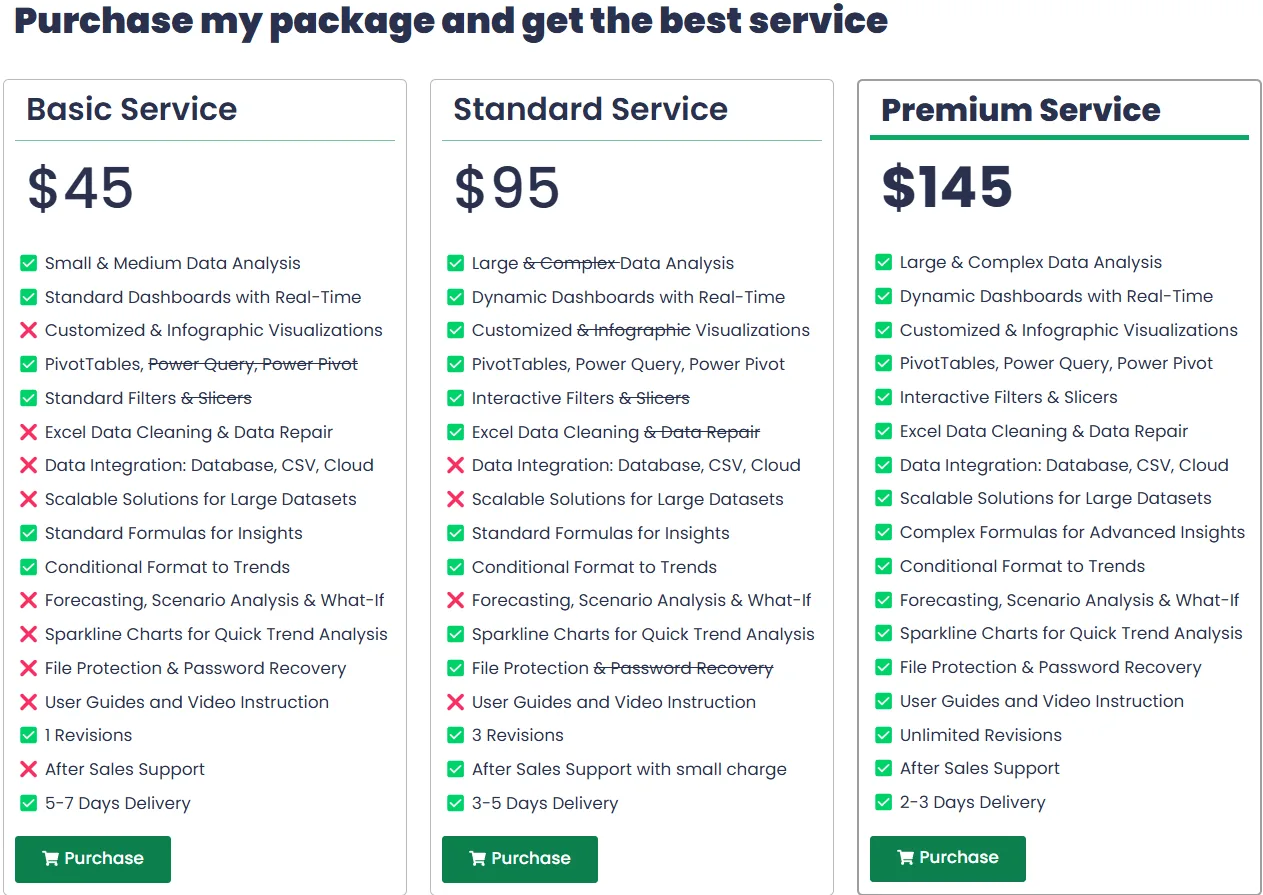
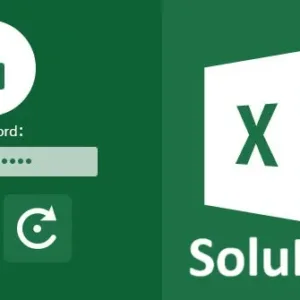
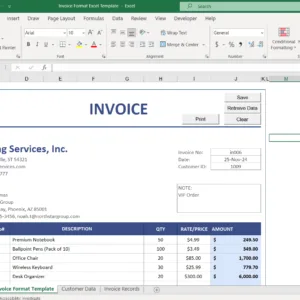
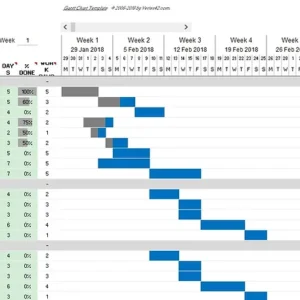
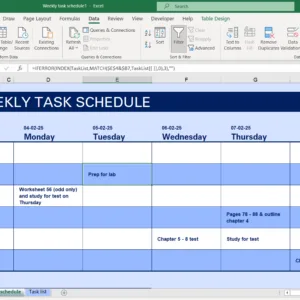
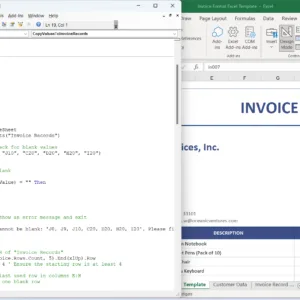
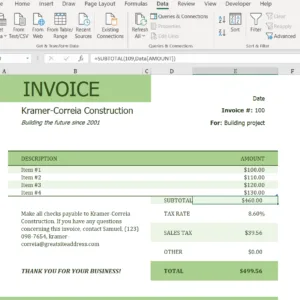
Reviews
There are no reviews yet.